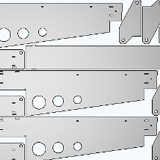
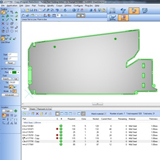
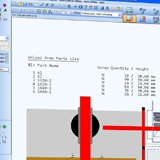
Process Management and New Nest Functionality for RADAN
New features allow RADAN 2011 R2 to integrate more with users’ processes.
RADAN product manager Olaf Körner says: “As many new functions have been added to RADAN in recent years, we’re now starting to look at bundling all related functions together into processes, to ensure that RADAN users can get the most from the new features and work as efficiently as possible.
Nesting
“We’ve included new nesting functions in RADAN 2011 R2, and everything related to nesting is contained in just one process.”
Those new nesting functions include giving more control over specific parts and sheet sizes, to ensure the final nest takes the user’s individual requirements for that particular job into account. “For example, in a list of 100 parts, maybe 60 aren’t needed until tomorrow, so our new ’exclude from nesting function’ lets you start with the other 40. This gives users much greater control regarding which parts in the nest they want to manufacture immediately, and which can be kept until later.”
There is also a new option of excluding certain sheet sizes from the nester, giving the user the ability to relate what he is doing offline to what is happening on the shopfloor. “The user will know what sheet sizes are available on the shop floor, and may wish to restrict the next nest to just one sheet size because he knows that certain sizes are required for other jobs. Now the nester can be told to exclude those sheet sizes.”
Combining two parts together on the nest in a specific arrangement as if they are only one part can optimise cutting sequences, and is known as a multi-part symbol. But many nesters cannot recognise that they are two parts, and want to make double the required number. RADAN 2011 R2 features a technology which allows the nester to use multi-part symbols to produce the correct number of parts. “It allows greater flexibility, meaning better cutting efficiency for users. It’s a more controlled, more advanced way of working.”
A new “Publish Remnants” function allows remnants to be published into a central folder. The user decides whether to publish them as soon as the nest been created on the computer or whether to wait until the parts have been manufactured. “Some users will want to physically see the remnant before making it available for anyone else to use, while others may decide to publish it as soon as they know it is going to be left over from the job, so that piece of metal can be used immediately,” says Olaf Körner.
RADAN 2011 R2 also creates a utilisation premium for remnants. It is a better way of comparing whether it is better to use a remnant or a new sheet for a specific job. “At the moment it is a straight comparison; for example, a new sheet may give 84% utilisation and a remnant 78%. But there might be several factors -- such as a large number of remnants may have built up and are cluttering the shopfloor, or some remnants are ideal for a particular job --which affect why the remnant should be used instead. Our new utilisation premium helps the user make a more informed decision about whether to use a remnant or a new sheet.”
Machine Control
RADAN 2011 R2 features improved tool optimisation for single nests and sequences of nests. “Accurate information reaching the shop floor is crucial; any time that can be saved for the operator is a bonus.”
In previous versions of RADAN, the machine tool would not operate if a stack of parts was going to be too high. “Customers told us they are happy to remove the parts during manufacture before the stack gets too high, so we have incorporated a notification system that alerts them, but lets production continue.”
CAD
A new optional alert has been added for a bend allowance that is not in the bend table, enabling the user to input a bend value to suit their individual requirements whilst ensuring high precision unfolding.
2D Import
Layer mapping in dxf and dwg files is now accessible from the import facility. “Each layer can be drawn on its own, so the operator can just cut one layer rather than taking the whole drawing and having to remove what doesn’t need to be cut.”
Infrastructure
RADAN 2011 R2 provides complete compatibility for users of 64-bit operating systems.
The new ACIS kernel gives access to all 3D software translators. Says Olaf Körner: “When ACIS 14 was written it could communicate with ProEngineer Wildfire 4, but Wildfire 5 is now the norm. We’re upgrading our kernel to ACIS 21, which not only reads Wildfire 5, but also works with Visual Studio 2010.”








